2.04 How to set up branch conversations
Branching in conversations helps you to send the users down different paths based on certain condition.
To add a branch conversation you can simply hover over the top of each conversation module or at the left bottom corner of each block and click on Branch Conversation button.
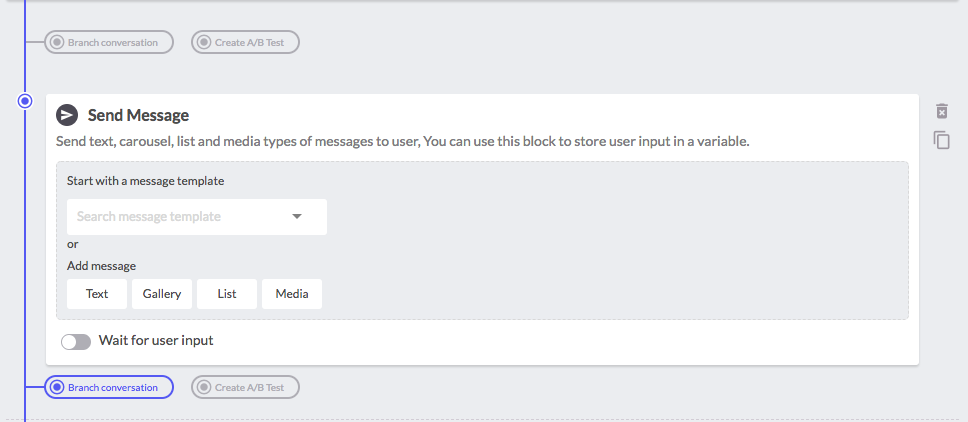
You can add multiple branches and provide a certain name to each branch. For each branch you need to add certain condition criteria. Once a condition is met, the corresponding path is triggered.
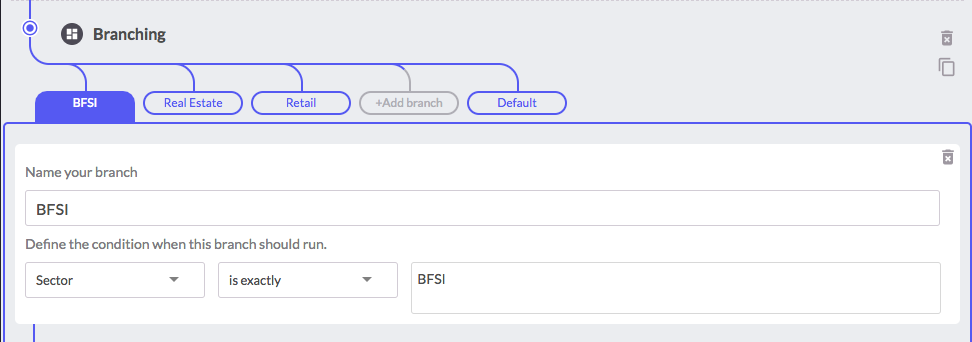
To add a branch conversation you can simply hover over the top of each conversation module or at the left bottom corner of each block and click on Branch Conversation button.
You can add multiple branches and provide a certain name to each branch. For each branch you need to add certain condition criteria. Once a condition is met, the corresponding path is triggered.
It is also possible to use system defined properties like Gender, Referral and others or even use customer property information as a condition. For example if you are building a bot only for women:

Note : Each branch block has a default branch, which gets triggered in case none of the predefined criteria are met. Its always a good practise to define your default replies. In case you leave the default branch empty, then, in case of no matching criteria , the conversation blocks created after the branch block may get triggered, which may not always be the desired flow.
Note : Each branch block has a default branch, which gets triggered in case none of the predefined criteria are met. Its always a good practise to define your default replies. In case you leave the default branch empty, then, in case of no matching criteria , the conversation blocks created after the branch block may get triggered, which may not always be the desired flow.
Branching is one of the most versatile tool of the platform as it lets you create pretty complex bots. Hope it helps you create an awesome bot!
Related Articles
[Configure: Chat Flow] Conversations
A Conversation is base unit that holds individual parts of the complete chat flow. Multiple conversations interconnect to form an automated flow of chat. As the chat flow of a bot develops over time, it can easily become complicated with multiple ...[Configure: Chat Flow: Conversations] Set Property
What is a property? The core purpose of the bot is to collect information from the user and keep track of user preferences and requirements. The pieces of information like Phone Numbers. Email IDs , date of Birth and many more, that are shared by the ...2.06 How to set properties and add validations
What is a property? The core purpose of the bot is to collect information from the user and keep track of user preferences and requirements. The pieces of information like Phone Numbers. Email IDs , date of Birth and many more, that are shared by the ...[Configure: Chat Flow: Conversations] Send Message
How to create a message? A message can be created in the Chat Flow > Conversations tab You can get started by clicking on the ‘Send Message’ block. You can choose the Facebook/WhatsApp message block based on the type of bot you are creating. The ...[Configure: Chat Flow: Conversations] Code
When do we need a custom code? Custom code block can be used for the complex use cases where the other blocks on the platform are not able to satisfy the use case. Custom codes provide flexibility to the brand to create additional functionalities ...