3.02 How to create a segment
What is a segment?
A segment is list of users that can be grouped together based on certain conditions. This segment entity can be used as a target audience for sending Announcements/broadcasts and Workflows.
Dynamic Segment
Non-dynamic Segment
As the name suggests, a non dynamic segment is a simple list of users created manually and do not change with respect to time, unless a user is added or removed explicitly.
You can create a non-dynamic segment by selecting the users profiles and save the list to create a segment by clicking in the 'Add to Segment' button as shown in the below image.
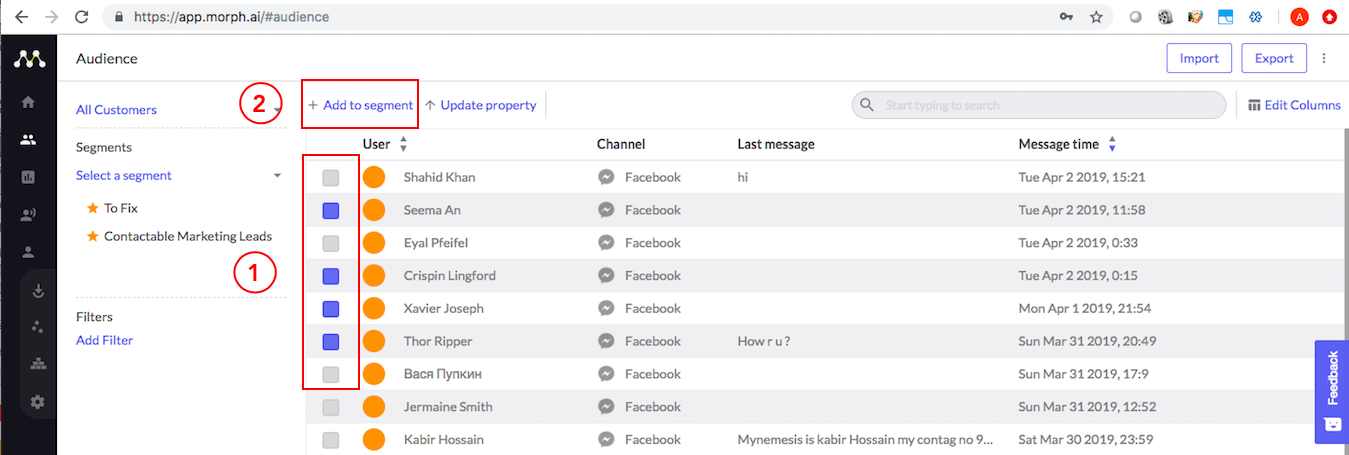
How to create a segment?
A segment can be created in the Audience tab. As already discussed, the Audience tab is like a mini CRM and lists all the users interacting on the bot. There are two types of segments that can be created
Dynamic Segment
The first is a dynamic segment that is derived by applying multiple filter conditions and the final list of users is a time variant.
- You can apply filters to view a specific set of users. You can also apply multiple filters at once as shown in block (1) of above image.
- You can also modify the filter expression and change the relation between different filters as shown in the block (2)
- The platform lists all the users filtered as shown in block (3)
- You can see the total number of users that qualify the filter expression as shown in block (4)
You can click on the Save button (as shown in block (5)) to save the list of filters along with the filter expression as a Segment, which can then be used in Announce and Workflows.
All the saved segments can be revisited in the Select a segment block as indicated in block (6) of the above image. Click on the drop down indicated by the arrow, to see the list of all the saved segments. You can choose any segment to view the list fo users belonging to the group.
Star mark your favourite segments to save time and effort in adding filters as your favourite segments will be listed on the Audience tab as shown in block (6), where the two segment have been star marked.
All the saved segments can be revisited in the Select a segment block as indicated in block (6) of the above image. Click on the drop down indicated by the arrow, to see the list of all the saved segments. You can choose any segment to view the list fo users belonging to the group.
Star mark your favourite segments to save time and effort in adding filters as your favourite segments will be listed on the Audience tab as shown in block (6), where the two segment have been star marked.
Non-dynamic Segment
As the name suggests, a non dynamic segment is a simple list of users created manually and do not change with respect to time, unless a user is added or removed explicitly.You can create a non-dynamic segment by selecting the users profiles and save the list to create a segment by clicking in the 'Add to Segment' button as shown in the below image.
- You can select the users profile by clicking on the checkbox provided on the left end of each record as shown in block (1) of the above image
- Once you have selected all the users click on the 'Add to segment' button as indicated in block (2).
You can now add these list to any existing non-dynamic segment or create a new one as shown in the below image.
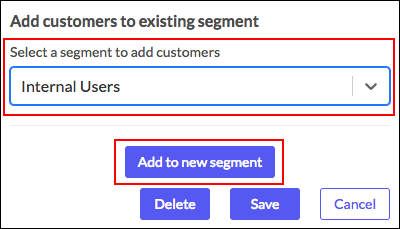
Hope this helps you in analysing the performance of your bot!
Hope this helps you in analysing the performance of your bot!
Related Articles
3.04 How to create announcements/broadcast
What is Announcement? Announce is one of the best marketing tools to share content with users, engaging your subscribers and reveal their needs and interests. This feature gives you a chance to start a dialogue with your subscribers instantly. ...3.06 How to create Template Messages
A message template is one of the multi-utility feature on the Morph.ai platform that not only makes your work easy, but is also used for raising request with WhatsApp for post session approvals. As the name suggests, we can create a message block ...2.11 How to create custom codes
When do we need a custom code? Custom code module can be used for the complex use cases where the modules in the platform are not able to satisfy the use case. Custom codes provide flexibility to the brand to create additional functionalities which ...2.01 How to create a chatbot - Introduction
The first and the foremost step in bot design is to create the conversational modules that are interconnected to each other. One can jump from one conversation to another, hence creating an automated flow. Conversation modules can be created in Chat ...3.01 How to Follow up, Reengage and Nurture your audience - Introduction
One of the most powerful aspects of the Morph platform is nurturing/follow ups. Follow ups help us to reinitiate chat with the users and keep them engaged on the bot. How to create a segment?Before creating the follow ups you need to define the ...