3.05 How to set up conditional follow-ups
What are Workflows?
Morph.ai platform provides a uniques feature name 'Workflows' that are intelligently timed follow up messages that can be used to boost the customers interest in the brand offerings.
Workflow are automated conditional follow-up messages that help brands to reinitiate chat with the users and keep them engaged on the bot. It is the most powerful feature of the platform, especially in the lead generation scenarios as it ensures that the number of lost leads are reduced drastically as you have the power of following up with your users with limited contact information.
Workflow are automated conditional follow-up messages that help brands to reinitiate chat with the users and keep them engaged on the bot. It is the most powerful feature of the platform, especially in the lead generation scenarios as it ensures that the number of lost leads are reduced drastically as you have the power of following up with your users with limited contact information.
How to set up Workflows?
Workflows can be created in the Nurture > Workflows tab by clicking on the 'Create workflow' button on the top right corner.
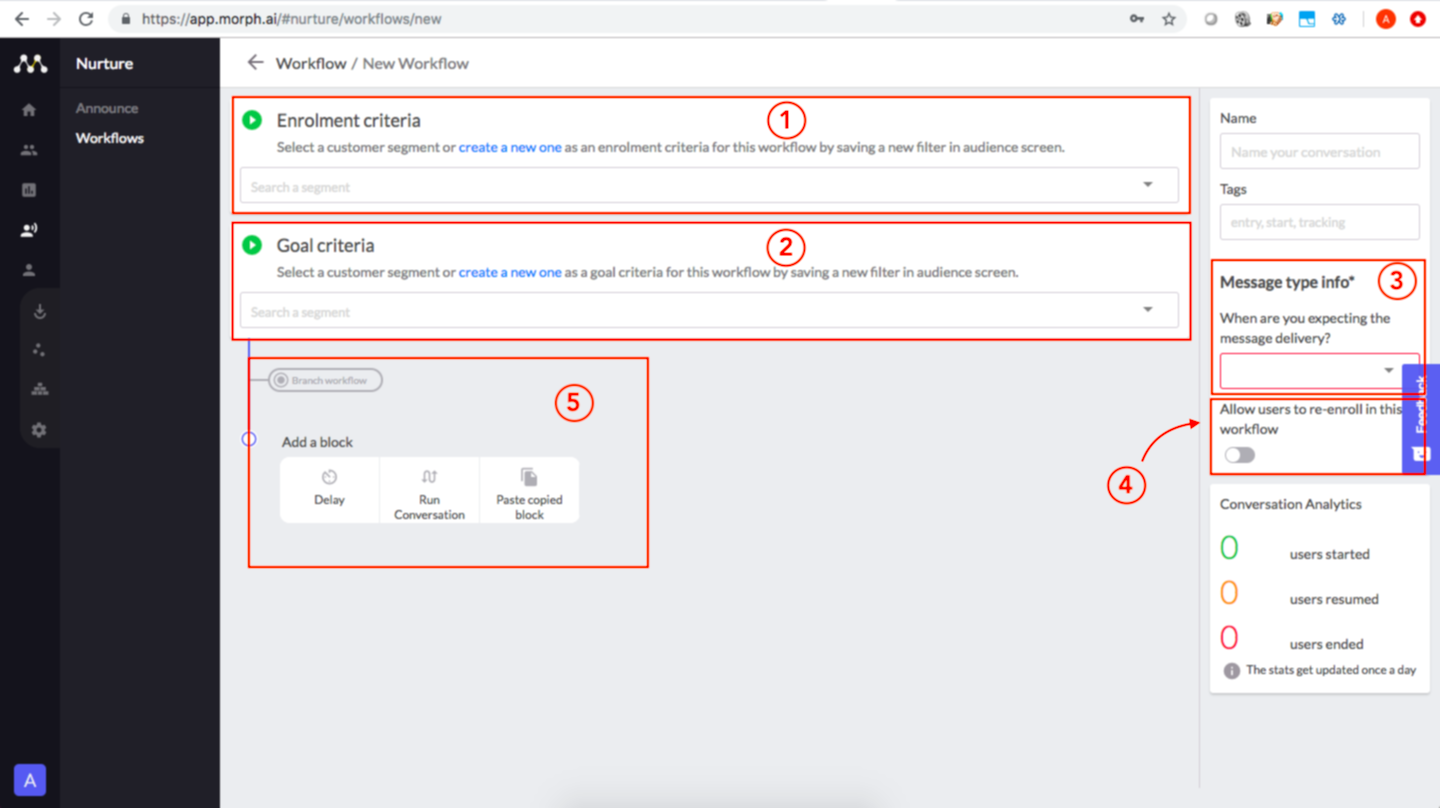
Get started by selecting the Enrolment criteria for the users for which the workflow needs to be triggered as shown in block (1) of the above image. You can create a segment in the audience tab and use the same segment here to create the enrolment criteria. For example, for Lead generation use cases , the enrolment criteria can be as simple as the list of users who have not completed their application form.
You can also create a segment to be utilised as a goal criteria as shown in block (2). When the goal criteria is met for a particular user, he/she will be removed from the workflow enrolment list.Goal criteria is not a necessary attribute for defining the workflows, but adding a goal criteria can help in making the bot more intelligent and adds an extra level of verification, before rolling out the follow up messages.
Get started by selecting the Enrolment criteria for the users for which the workflow needs to be triggered as shown in block (1) of the above image. You can create a segment in the audience tab and use the same segment here to create the enrolment criteria. For example, for Lead generation use cases , the enrolment criteria can be as simple as the list of users who have not completed their application form.
You can also create a segment to be utilised as a goal criteria as shown in block (2). When the goal criteria is met for a particular user, he/she will be removed from the workflow enrolment list.Goal criteria is not a necessary attribute for defining the workflows, but adding a goal criteria can help in making the bot more intelligent and adds an extra level of verification, before rolling out the follow up messages.
Similar to the Announce section , the brand needs to be abide by the Facebook guidelines for follow up messages send to the users. Choose the message type based on last user message time as shown in block (3):
- Update within 24 hours - any message can be shared,
- Bonus message 1st after 24 hours - bonus promotional message after 24 hours,
- Message after 24 hours - non promotional message after 24 hours, also need to choose the category of the message as shown in image below:
By default, a user can be enrolled in the workflows only once. In some special cases where you may need to enrol a user multiple times, simply switch on the 'Allow user to re-enrol in the workflow' toggle as shown in block (4)
Once you have set up all conditions , you can now define the flow of messages to be followed.
You can use branching block similar to the ones created in conversation modules. You can add delays between two messages. The delays here have a higher range and can be set anywhere between 0.5 hours to 48 hours.

You can choose the conversation module to be triggered to reinitiate chat with the existing users on bot.
While creating workflows one should keep in mind, that bombarding a user with many follow up messages may irritate the users and might result in a bad user experience.
Hope this helps you set up your workflows to bring the users back to the conversation flow!
You can choose the conversation module to be triggered to reinitiate chat with the existing users on bot.
While creating workflows one should keep in mind, that bombarding a user with many follow up messages may irritate the users and might result in a bad user experience.
Hope this helps you set up your workflows to bring the users back to the conversation flow!
Related Articles
[Facebook] How to build a Real Estate Chatbot
?This article will help you create a Real Estate bot that can be connected with your ad campaigns and helps you get more contactable leads. Morph.ai platform helps you create your own Real Estate bot by following some simple steps using a Real ...[Facebook] How to build an Education Chatbot
???This article will help you create an Education bot that can be connected with your ad campaigns and helps you get more contactable leads. Morph.ai platform helps you create your own Education bot by following some simple steps using a Education ...[Facebook] How to build an E-commerce Chatbot
??This article will help you create a E-commerce bot for online stores that can be connected with your ad campaigns. Morph.ai platform helps you create your own E-commerce bot by following some simple steps using a E-commerce template. This ...3.01 How to Follow up, Reengage and Nurture your audience - Introduction
One of the most powerful aspects of the Morph platform is nurturing/follow ups. Follow ups help us to reinitiate chat with the users and keep them engaged on the bot. How to create a segment?Before creating the follow ups you need to define the ...2.06 How to set properties and add validations
What is a property? The core purpose of the bot is to collect information from the user and keep track of user preferences and requirements. The pieces of information like Phone Numbers. Email IDs , date of Birth and many more, that are shared by the ...