3.06 How to create Template Messages
A message template is one of the multi-utility feature on the Morph.ai platform that not only makes your work easy, but is also used for raising request with WhatsApp for post session approvals.
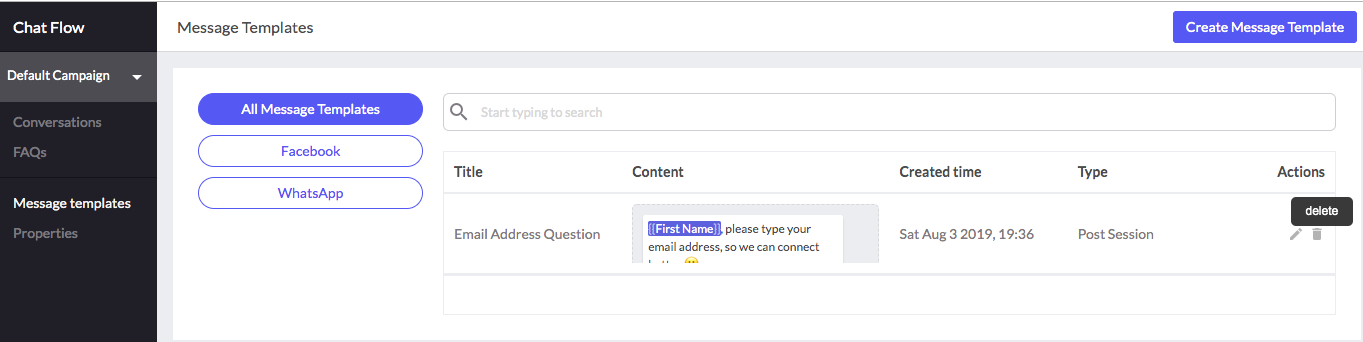
Platform provides you option to create the following types of message templates
As the name suggests, we can create a message block and save it as a template that can be used in any conversation modules.
You can create a message template in Chat Flow > Message Templates tab by clicking on the 'Create message template' button.
Platform provides you option to create the following types of message templates
- Facebook/WhatsApp Session Message - These messages be sent to the users within 24 hours of last interaction with the user. There are no restrictions on message type for such templates. These can be used directly in any of the conversation. 'Send Message' block provides you an option to choose a message template or create a new message.
Using the dropdown, you can check out all the message templates and choose as per requirement. - WhatsApp Post session Message - A WhatsApp post session message need to be approval from the WhatsApp team before sending to the users and also incurs additional cost per message. This is to prevent business from sending promotional content to the users. Any media, location or contact is not supported. Text messages can contain links, formatting, and emojis.
- Facebook Post Session Message - These are messages that can be shared with the users after after 24 hours of last user interaction.
Facebook allows you to create only one message for post session messages. Facebook provides a restricted list of post session message types can be shared with the users.
To get more details about the WhatsApp/Facebook guidelines for 24 hour limit you can refer to Chapter 3.03 What are the WhatsApp/Facebook Policies for 24 hour limit.
Related Articles
3.04 How to create announcements/broadcast
What is Announcement? Announce is one of the best marketing tools to share content with users, engaging your subscribers and reveal their needs and interests. This feature gives you a chance to start a dialogue with your subscribers instantly. ...2.01 How to create a chatbot - Introduction
The first and the foremost step in bot design is to create the conversational modules that are interconnected to each other. One can jump from one conversation to another, hence creating an automated flow. Conversation modules can be created in Chat ...[Configure: Chat Flow] Message templates
A message template is one of the multi-utility feature on the Morph.ai platform that not only makes your work easy by helping you to create a message block and save it as a template that can be used in any conversation, but also used for raising ...2.10 How to use existing blocks in other conversation
Building a bot can sometimes be a hectic task, the platform provides you with a variety of functionalities to make it this process as simple and easy as possible. Many a times there is a need to use a particular conversation block multiple times in ...WhatsApp APIs
Send WhatsApp Template Message WhatsApp provides their own templated message mechanism. Message templates are plain text messages that are individually approved by the WhatsApp team to ensure they do not violate the WhatsApp policies. Businesses must ...