5.02 How to export data collected on bot as CSV and Excel
Audience tab acts as a mini CRM and lists all the users interacting with the bot. You can apply multiple filters for to view list of a specific set of users and derive analytical insights from the data collected on the bot.
Another way to analyse the data is to export a specific list of users. The platform provides an option to Export the data collected on the bot in the form of CSV or Excel. You can build target audience by applying a combination of filters, and export the list by using the Export button in the Audience tab as shown in the below image.

Once you click on the export button, you can choose the format of the export, that can either be a CSV or an Excel.
The platform then sends out an email to your email id registered on the platform with the link to download the export.
The default export limit is 10000 records per export. There is not limit on the number of exports.
In some cases, you may need to import back the data on the platform. The platform lets you import the data using the Import button in the Audience tab.
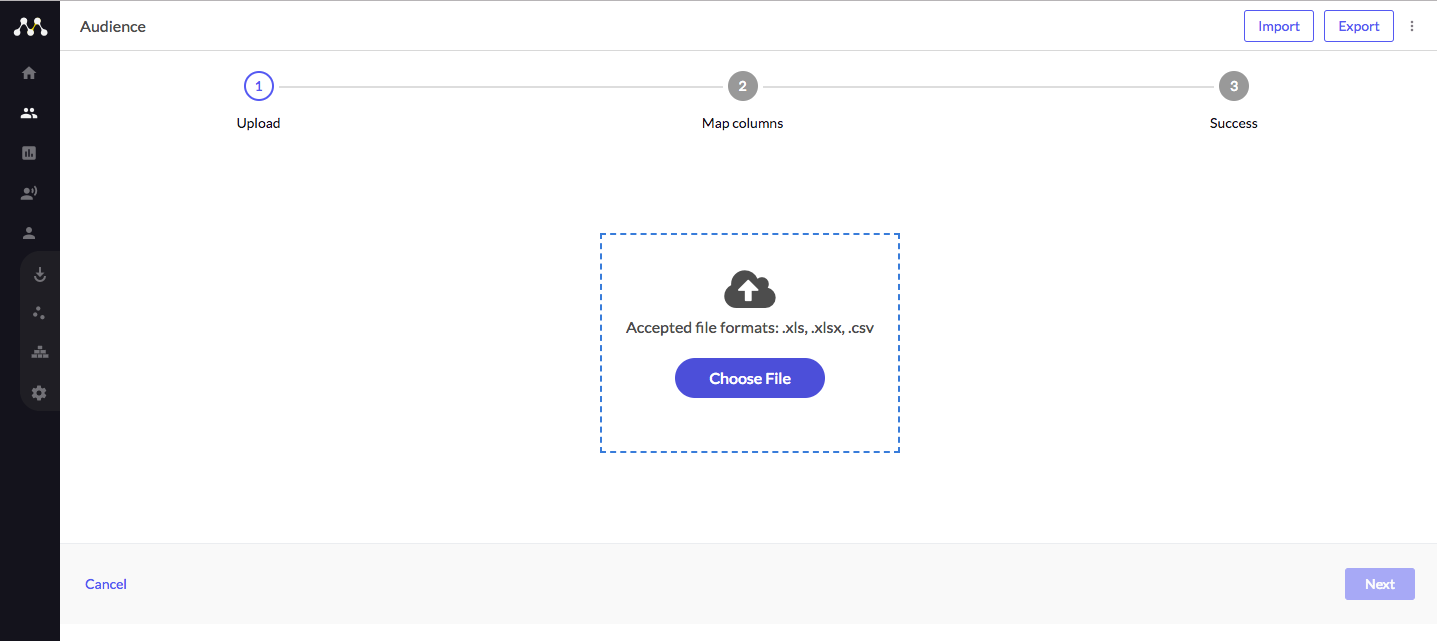
You can simple choose the file and map the columns with the existing properties on the platform to import data back on the platform.
Import button can be useful for bulk updates and importing data fields from brands CRM.
Another way to analyse the data is to export a specific list of users. The platform provides an option to Export the data collected on the bot in the form of CSV or Excel. You can build target audience by applying a combination of filters, and export the list by using the Export button in the Audience tab as shown in the below image.
The platform then sends out an email to your email id registered on the platform with the link to download the export.
The default export limit is 10000 records per export. There is not limit on the number of exports.
In some cases, you may need to import back the data on the platform. The platform lets you import the data using the Import button in the Audience tab.
You can simple choose the file and map the columns with the existing properties on the platform to import data back on the platform.
Import button can be useful for bulk updates and importing data fields from brands CRM.
Related Articles
Audience
Audience acts as a mini CRM which lists all the users that have interacted with the bot. It is one of the most important aspect of the platform as it can be a vital tool in determining the overall performance of the bot and also helps in planning for ...[Facebook] How to build a Real Estate Chatbot
?This article will help you create a Real Estate bot that can be connected with your ad campaigns and helps you get more contactable leads. Morph.ai platform helps you create your own Real Estate bot by following some simple steps using a Real ...[Facebook] How to build an E-commerce Chatbot
??This article will help you create a E-commerce bot for online stores that can be connected with your ad campaigns. Morph.ai platform helps you create your own E-commerce bot by following some simple steps using a E-commerce template. This ...[Facebook] How to build an Education Chatbot
???This article will help you create an Education bot that can be connected with your ad campaigns and helps you get more contactable leads. Morph.ai platform helps you create your own Education bot by following some simple steps using a Education ...5.01 How to monitor your bot regularly - Introduction
This chapter will give you a brief of the ways by which you can monitor the activities on the bot. Now that your bot is live and running, you can keep a check on the conversations happening on the bot. Audience Tab Acts as a mini CRM which lists all ...