2.01 How to create a chatbot - Introduction
The first and the foremost step in bot design is to create the conversational modules that are interconnected to each other. One can jump from one conversation to another, hence creating an automated flow.
Conversation modules can be created in Chat Flow > Conversations
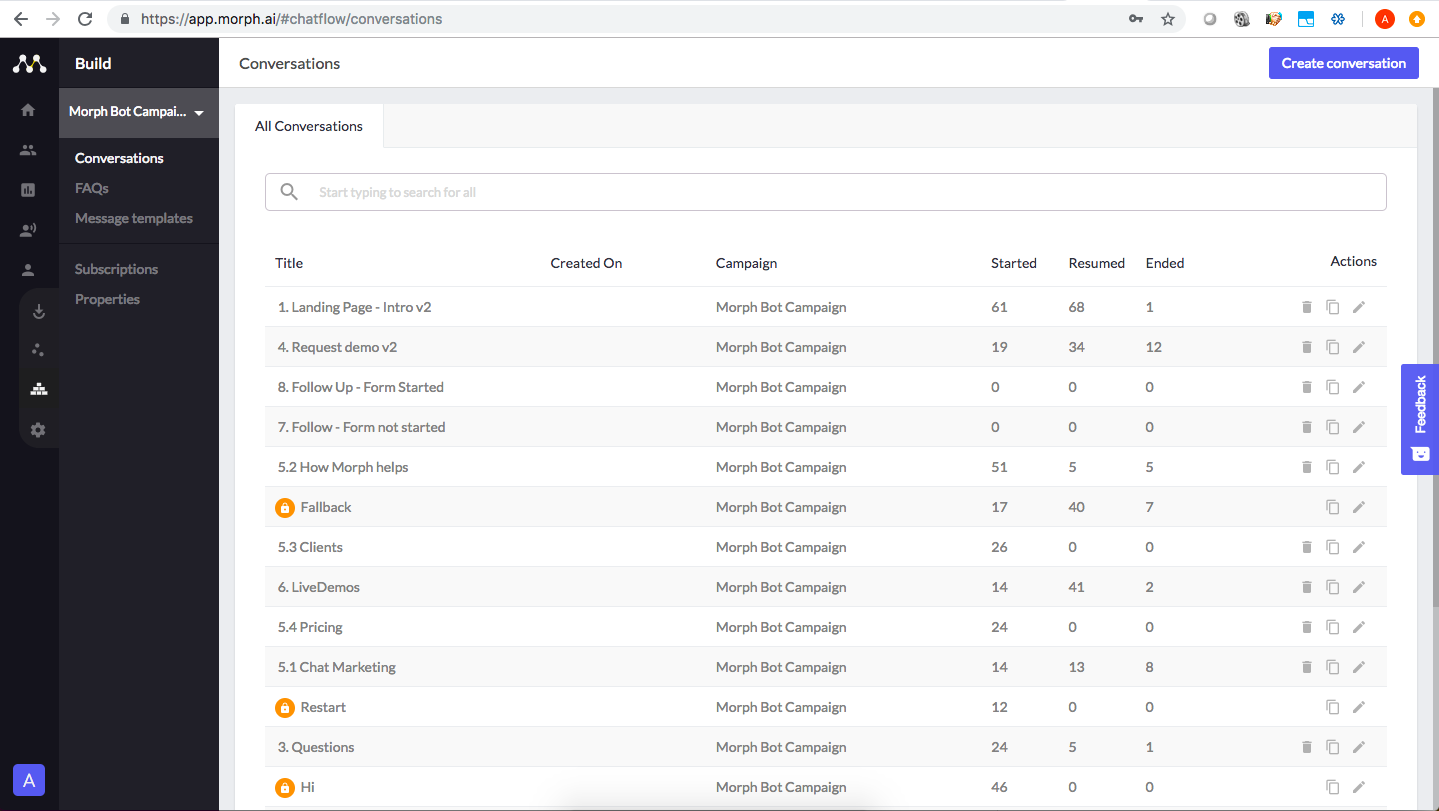
Under ‘Chat Flow’, you get an option to choose the campaign where you want to create your conversations. A campaign is synonymous to the purpose the bot is serving. Lets take an example of a brand which is a Bank. The bank would have different set of questions for its Home Loans, Credit cards or opening an account. Hence each of these would have to be independent and segregated in the form of campaigns, so that there is no confusion.
Once you have chosen a Campaign, you can go on to the Conversations tab to create your conversations. While creating a new conversation, at the top you can decide, how a conversation will be triggered. A conversation can be triggered automatically through some keywords or it can be triggered manually through jump from another conversation.
All the below mentioned functionalities help you create a dynamic conversational flow:
Conversation modules can be created in Chat Flow > Conversations
Under ‘Chat Flow’, you get an option to choose the campaign where you want to create your conversations. A campaign is synonymous to the purpose the bot is serving. Lets take an example of a brand which is a Bank. The bank would have different set of questions for its Home Loans, Credit cards or opening an account. Hence each of these would have to be independent and segregated in the form of campaigns, so that there is no confusion.
Once you have chosen a Campaign, you can go on to the Conversations tab to create your conversations. While creating a new conversation, at the top you can decide, how a conversation will be triggered. A conversation can be triggered automatically through some keywords or it can be triggered manually through jump from another conversation.
All the below mentioned functionalities help you create a dynamic conversational flow:
- Create messages in the form of text, image, video or a combination of both image and text as gallery or a list.
- Use buttons and Quick responses that make your conversations interactive and help in engaging the users
- Save users responses in the form of properties
- Branching helps you trigger different flows based on users responses
- Integrate your brand CRM with the platform to push data gathered on the bot directly into your CRM
- Send Emails and SMSs from the platform
- Create your own code for building capabilities that are not already available
Once all your conversation modules have been created, you can add some of the frequently asked questions on the bot - Chat Flow > FAQs

Create FAQs by adding the different variations for the questions as there might be multiple ways in which the user may ask the same question.Build in your answer to the question. The FAQs work on intent match, and anytime the users writes any question with the same intent, the bot will provide the user with the predefined answer.
Create FAQs by adding the different variations for the questions as there might be multiple ways in which the user may ask the same question.Build in your answer to the question. The FAQs work on intent match, and anytime the users writes any question with the same intent, the bot will provide the user with the predefined answer.
Related Articles
Morph.ai - Introduction
Morph.ai is a chat based intelligent marketing automation tool that helps businesses leverage chat as a marketing channel. It is an integrated set of modules and analytics that help you manage the entire customer journey. Creating a bot on the Morph ...[WhatsApp] How to build WhatsApp chatbot
Morph.ai is a chat based intelligent automation tool that helps business to interact with their customers directly. It is an integrated set of modules and analytics that help you manage the entire customer journey. Creating a bot on the Morph ...Introduction
Morph.ai provides simple and easy to use REST-like APIs to send message. These APIs will let you easily integrate Morph.ai with your own app. General Information Base Url: All the endpoints referenced in the documentation have the following base ...3.06 How to create Template Messages
A message template is one of the multi-utility feature on the Morph.ai platform that not only makes your work easy, but is also used for raising request with WhatsApp for post session approvals. As the name suggests, we can create a message block ...2.11 How to create custom codes
When do we need a custom code? Custom code module can be used for the complex use cases where the modules in the platform are not able to satisfy the use case. Custom codes provide flexibility to the brand to create additional functionalities which ...