What should I do if my Business Verification button is Greyed out?
There may be cases when the Business verification button is greyed out as shown in the below image.
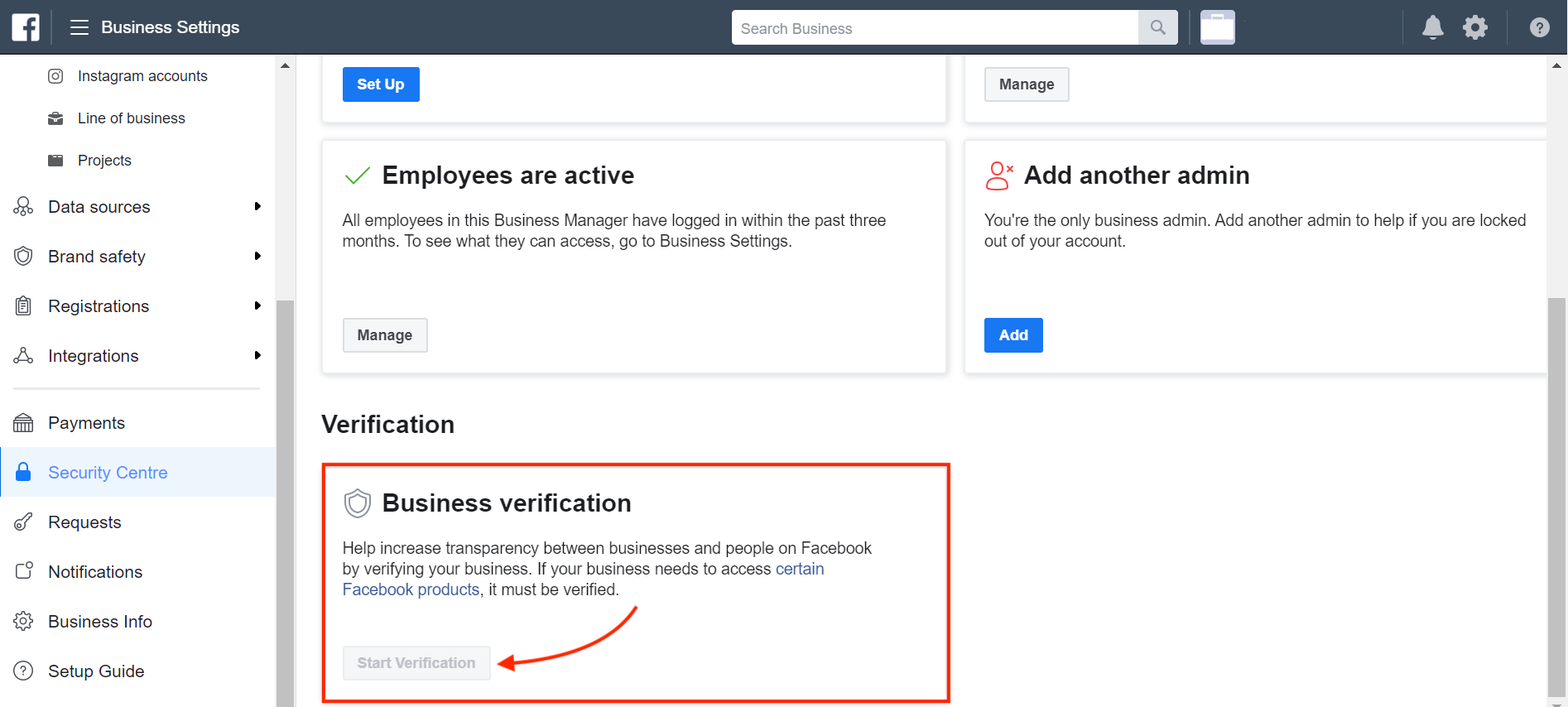
In such a scenario, follow the steps below to get your verification button activated.
In such a scenario, follow the steps below to get your verification button activated.
- Go to https://developers.facebook.com/apps/. Complete the login/signup.
- Create a new App.
Below screen opens - Inside the app, click on settings on the left menu and go to ‘Basic’.
- Fill in the following 3 compulsory fields:
- App Domains : Enter your website details
- Privacy Policy URL : Enter the URL of your privacy policy on your website. If you do not have that, create a document on Google Drive (or anywhere) and put a link here. This doesn’t need to be legally perfect, you just need a URL here.
- Category : Choose the right category as per your business.
- Click on save changes and then Activate the App using the toggle button on the top of the screen
- Click on the APP ID on the top of the screen to copy it.
- Go to https://business.facebook.com/settings/app and click on ‘Add’ button on top and select ‘Add an App’
- Paste the copied Ad ID here.
- After a few minutes, go back to https://business.facebook.com/settings/security and the button should be activated.
Related Articles
[WhatsApp] WhatsApp Business Account Activation Process
Get your business approved on WhatsApp This is done by submitting the Business Approval application on Morph.ai. You can find the link to it and more details in your logged in account at https://app.morph.ai/#home WhatsApp Number Activation Once we ...[Other] Facebook Business Manager
Morph.ai sends a request to connect the Business Manager App of Morph.ai to the Facebook page of the brand. No individual person is becoming the Facebook admin in this case, but the Business account of Morph.ai is connecting with the brand’s page in ...6.03 How to use internal conversation/button analytics
Morph.ai platform keeps track of a lot of information about your users activities on the bot. For example, you can always track how many times a conversation module got started, ended or how many times a button is sent and clicked as indicated in the ...2.03 How to use Buttons and Quick Responses
Not Applicable for WhatsApp What are Buttons and Quick Responses (QRs) ? Buttons and Quick Responses are ways of providing upfront options to the users making it easier for them to provide their desired input. Buttons are permanent and the user can ...[Facebook] How to build a Lead Generation Chatbot
Are you a small-business owner and want to increase your lead count by using personalised interactions to improve user engagement and drive sales at scale? Are you looking to bring your targets from ads on multiple platforms to an engaging automated ...